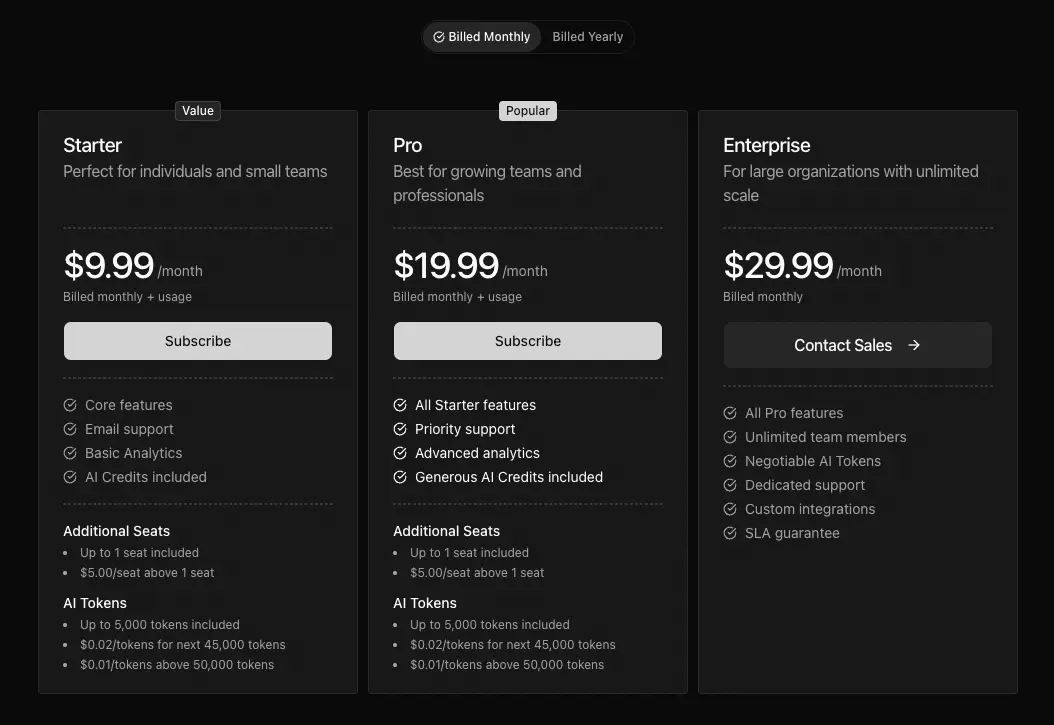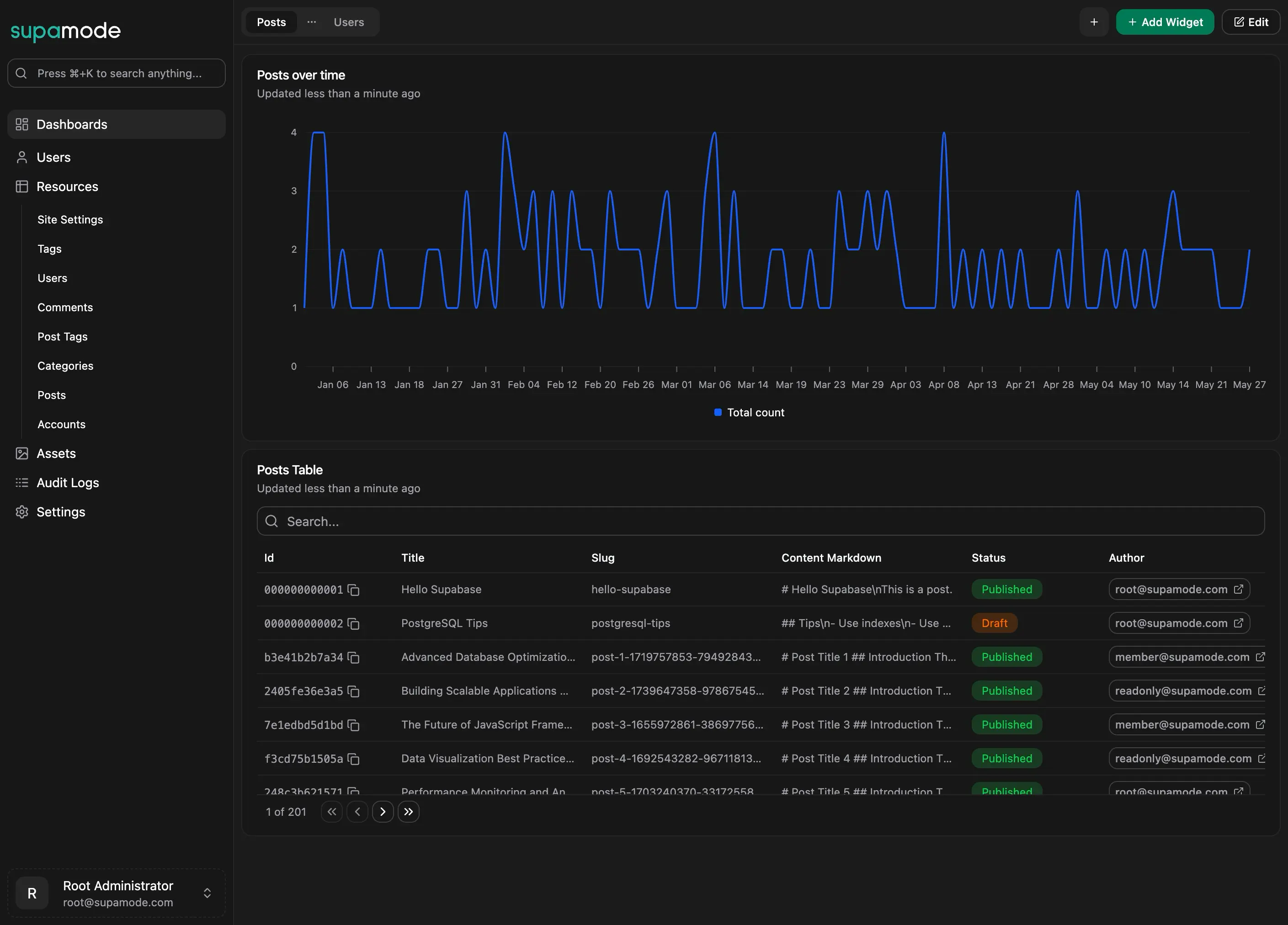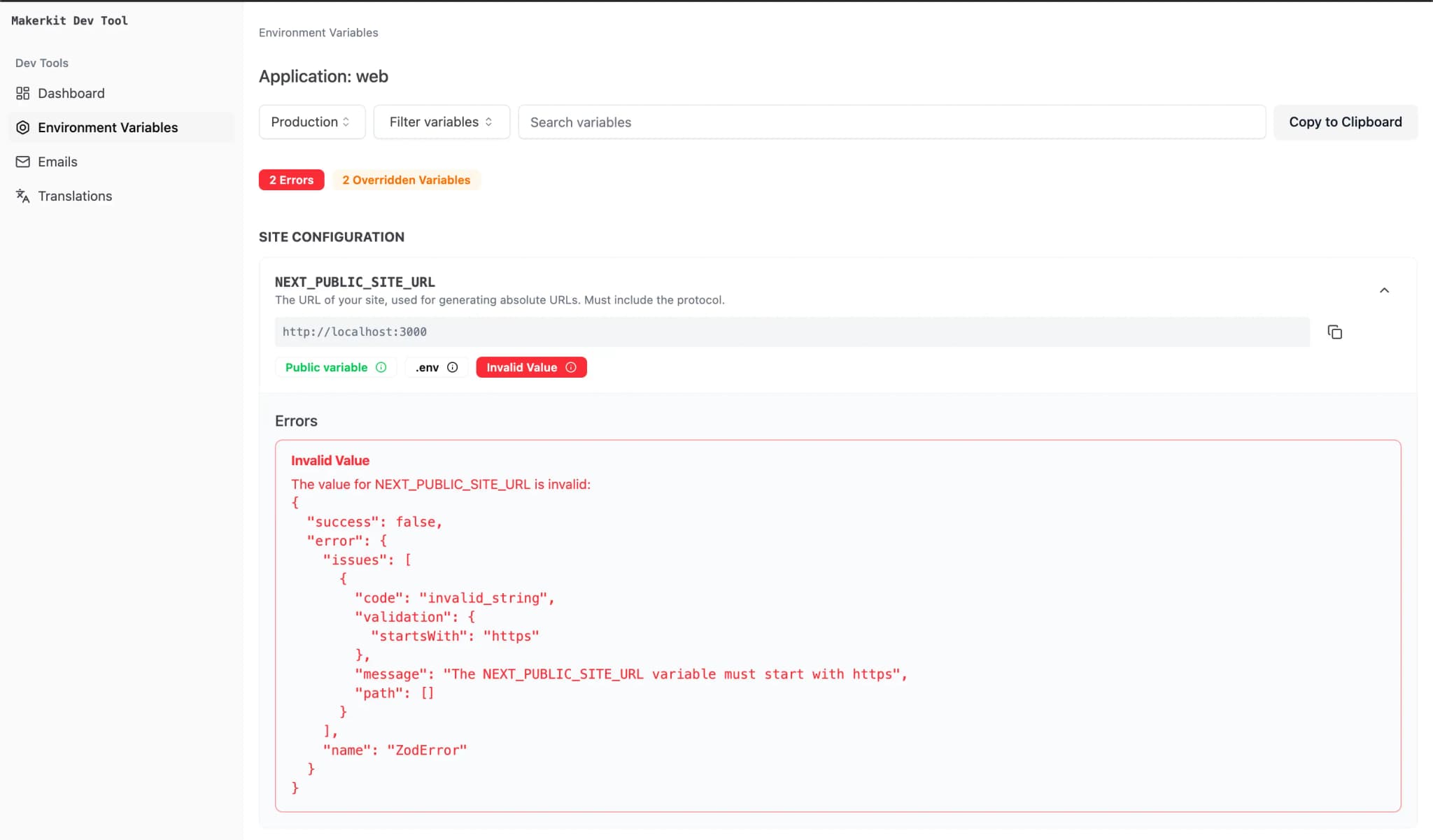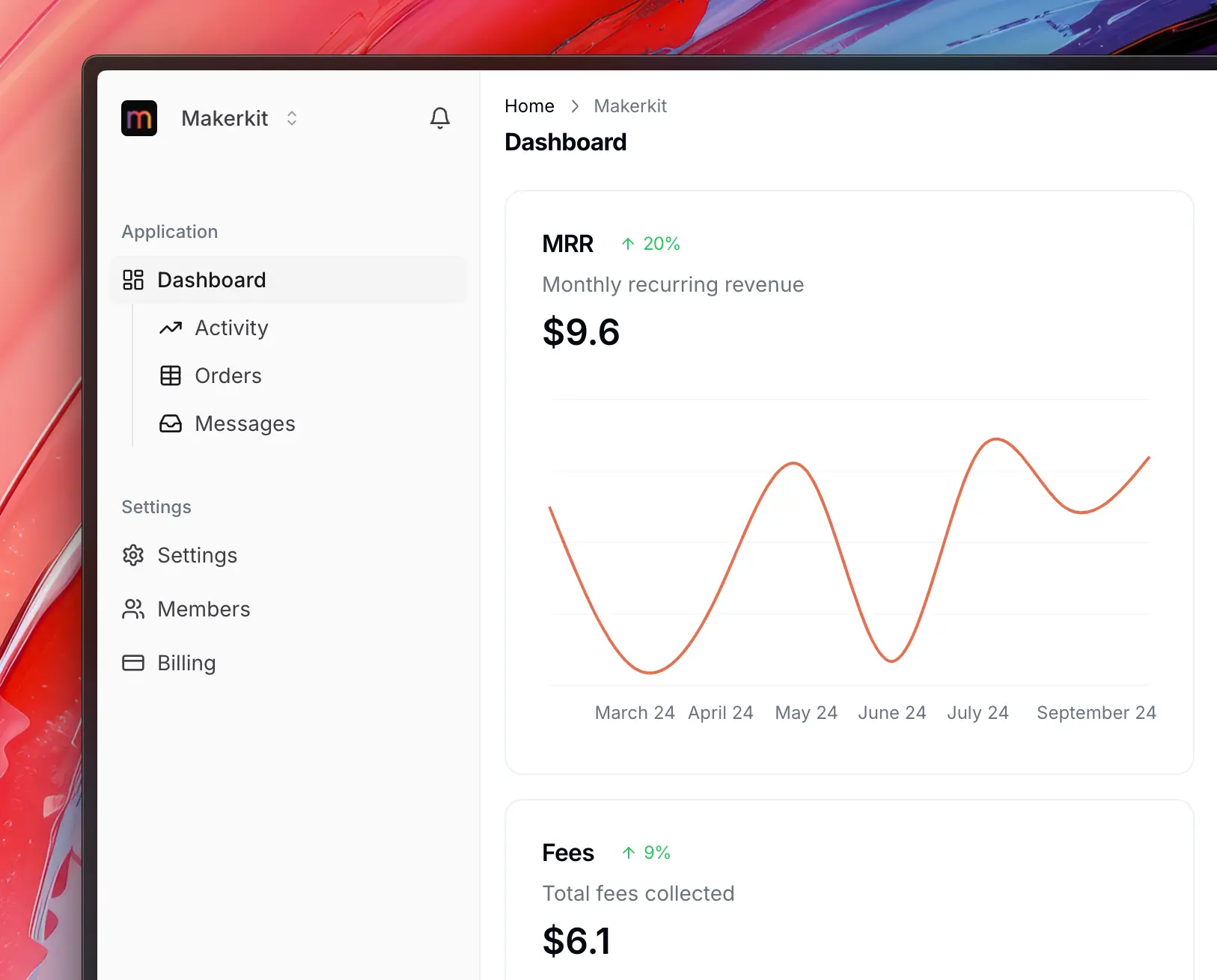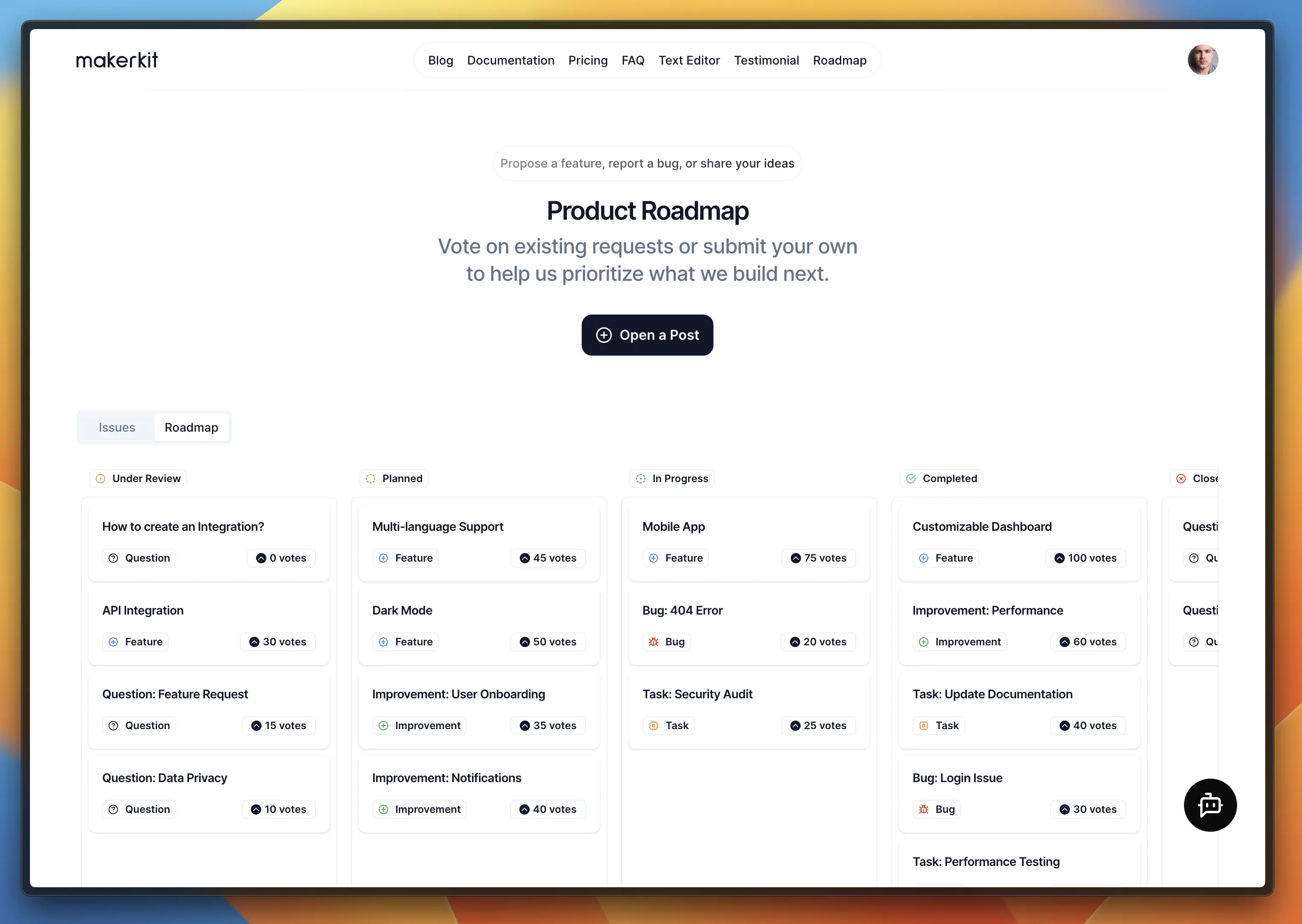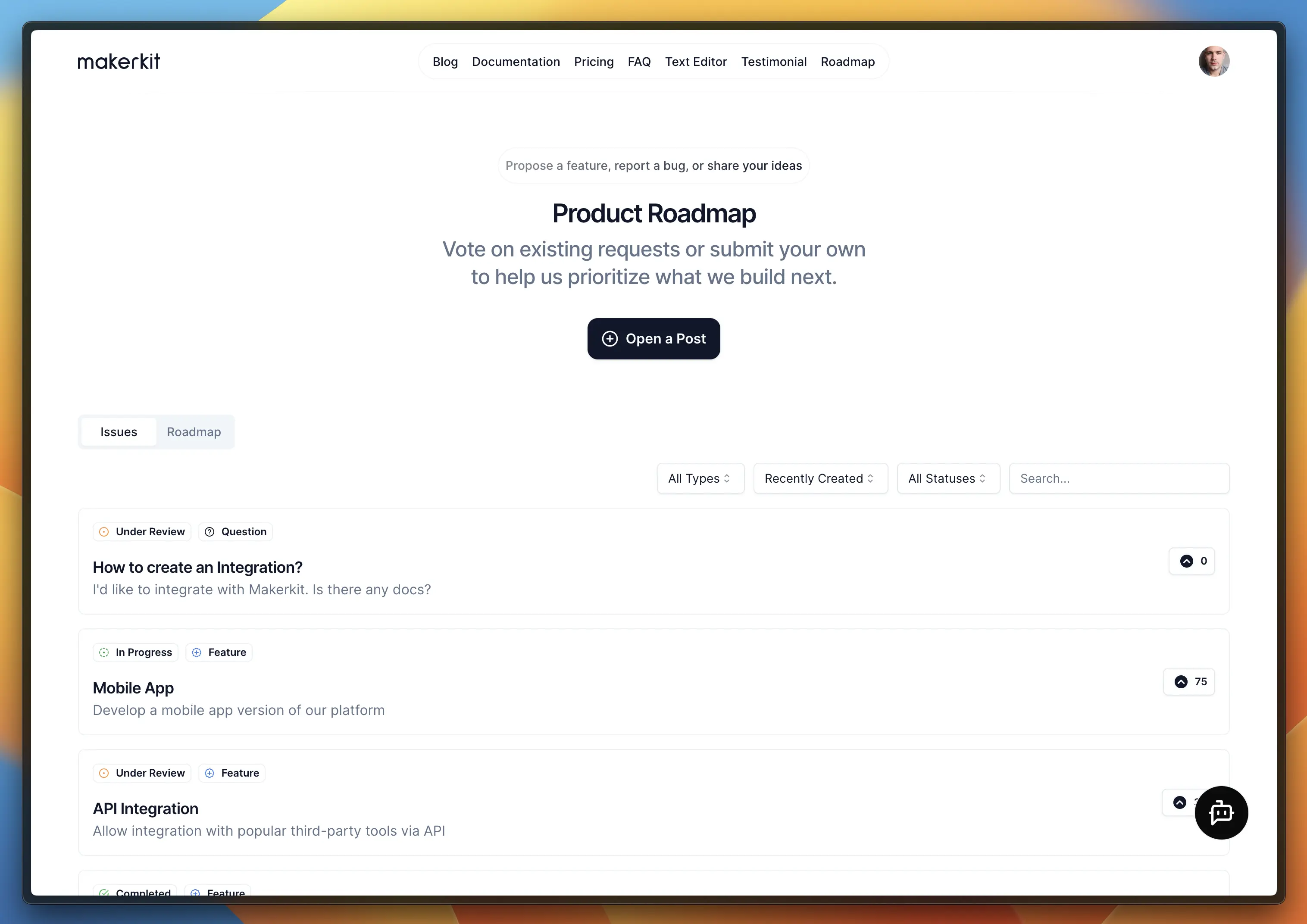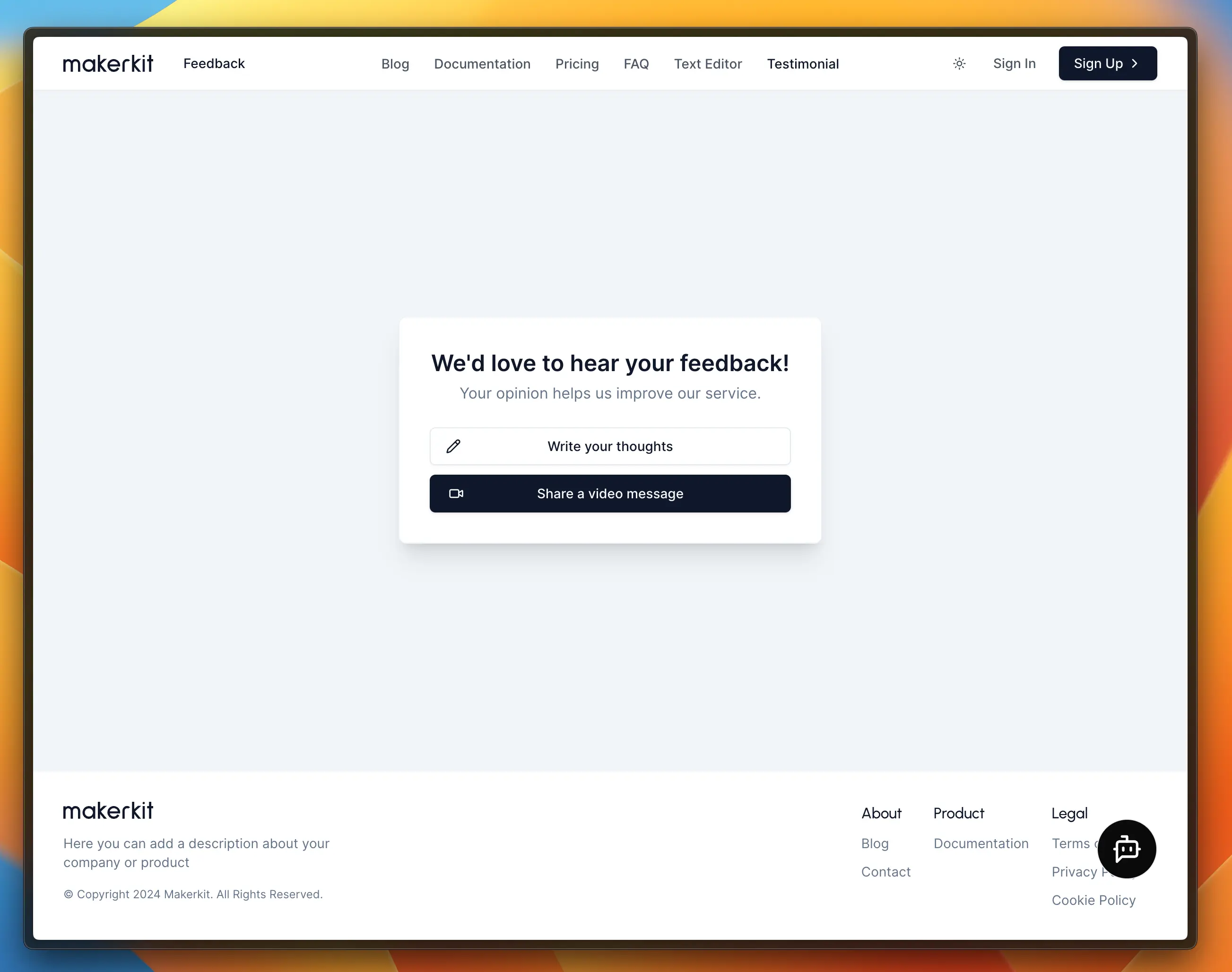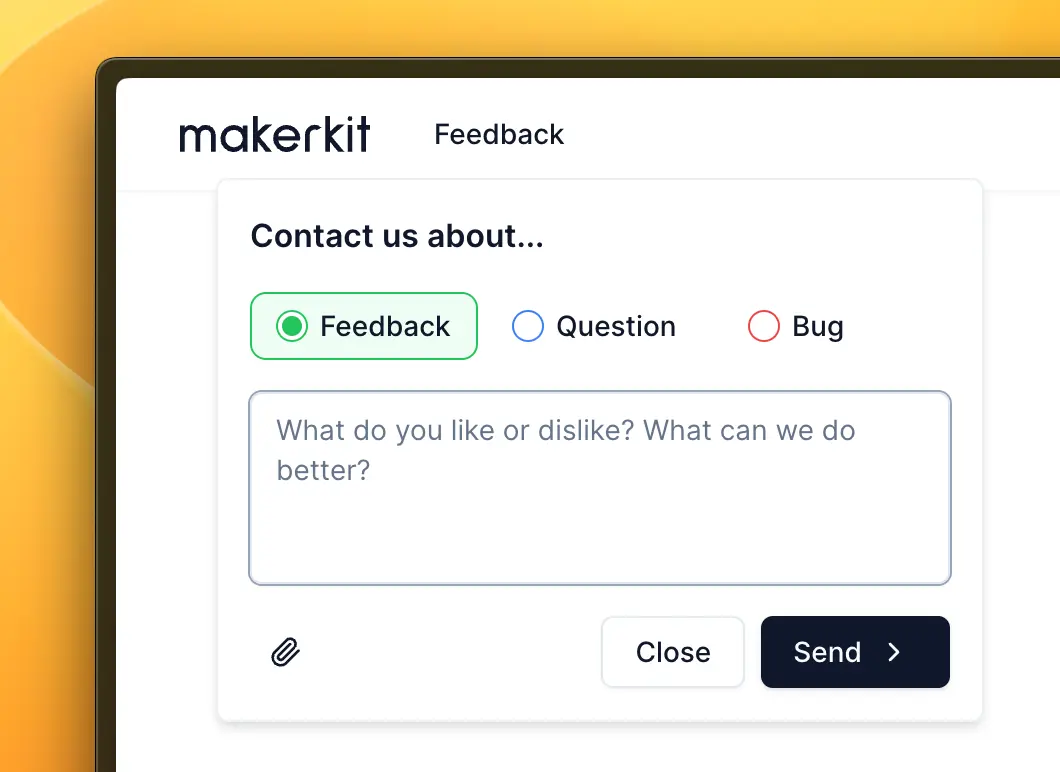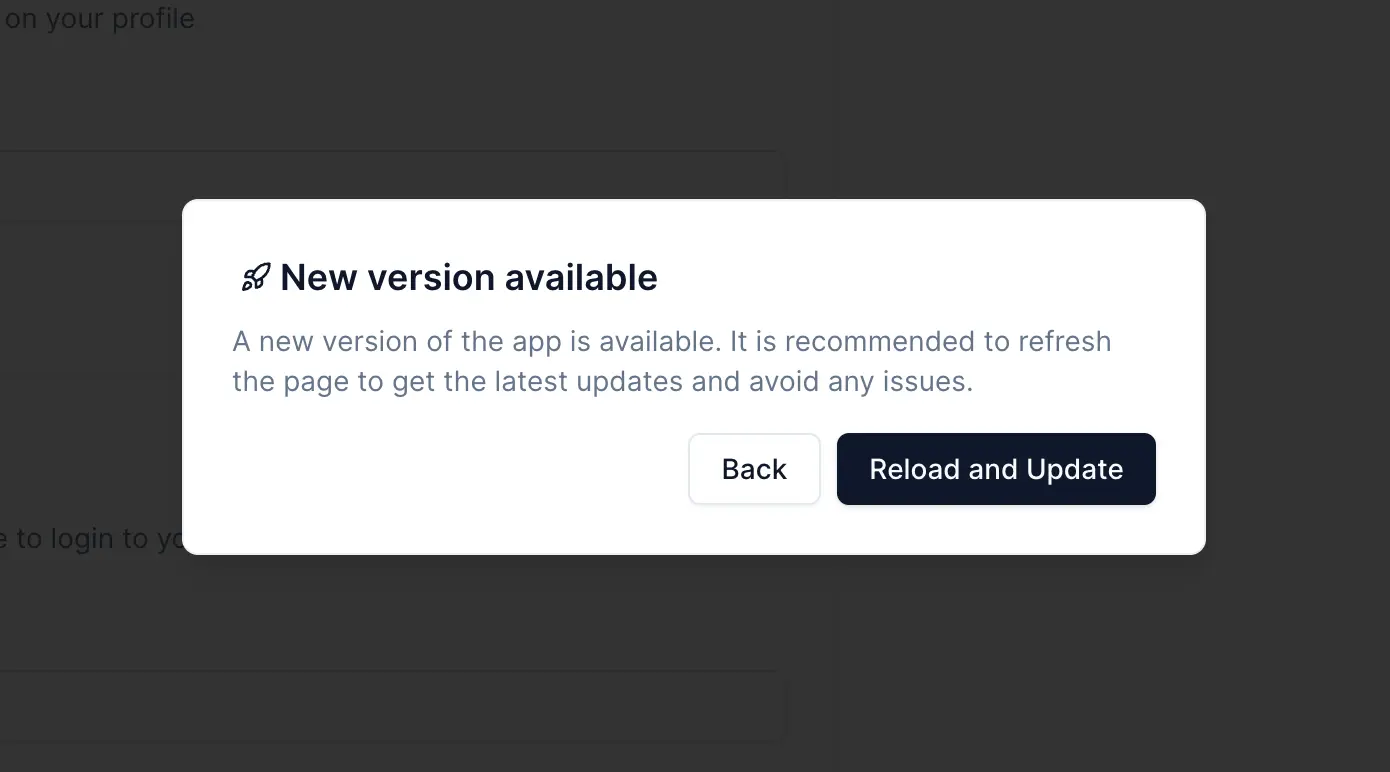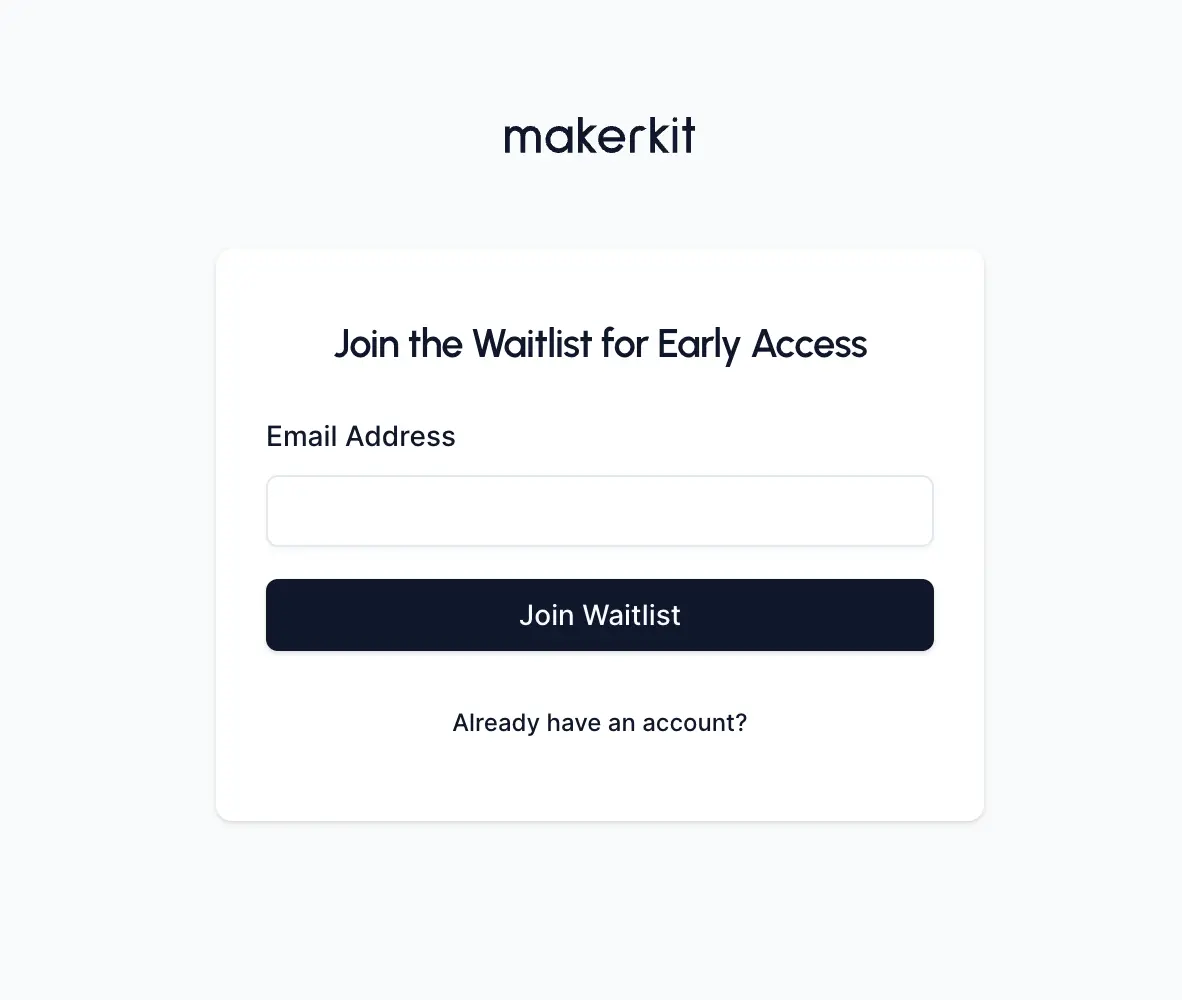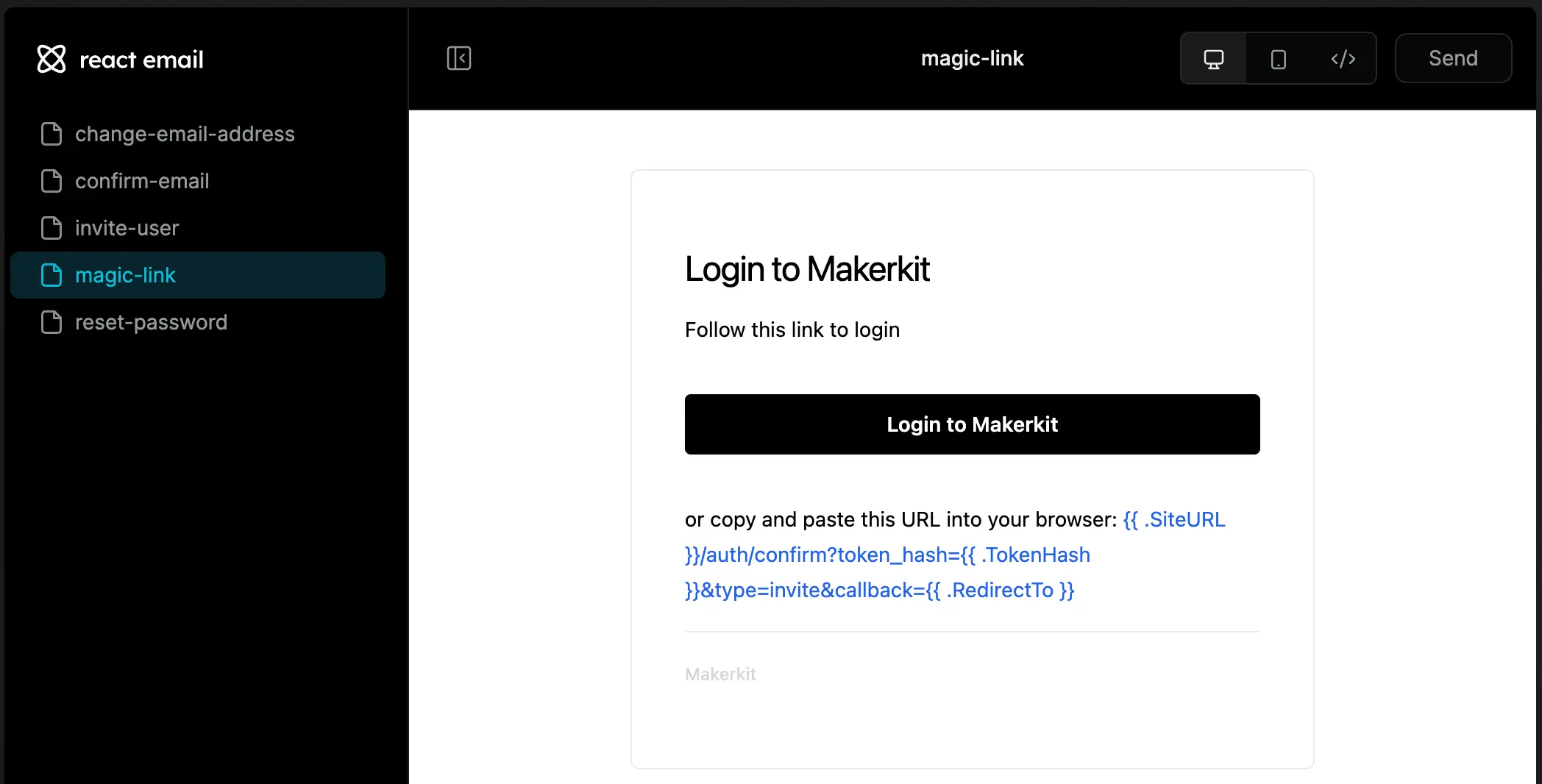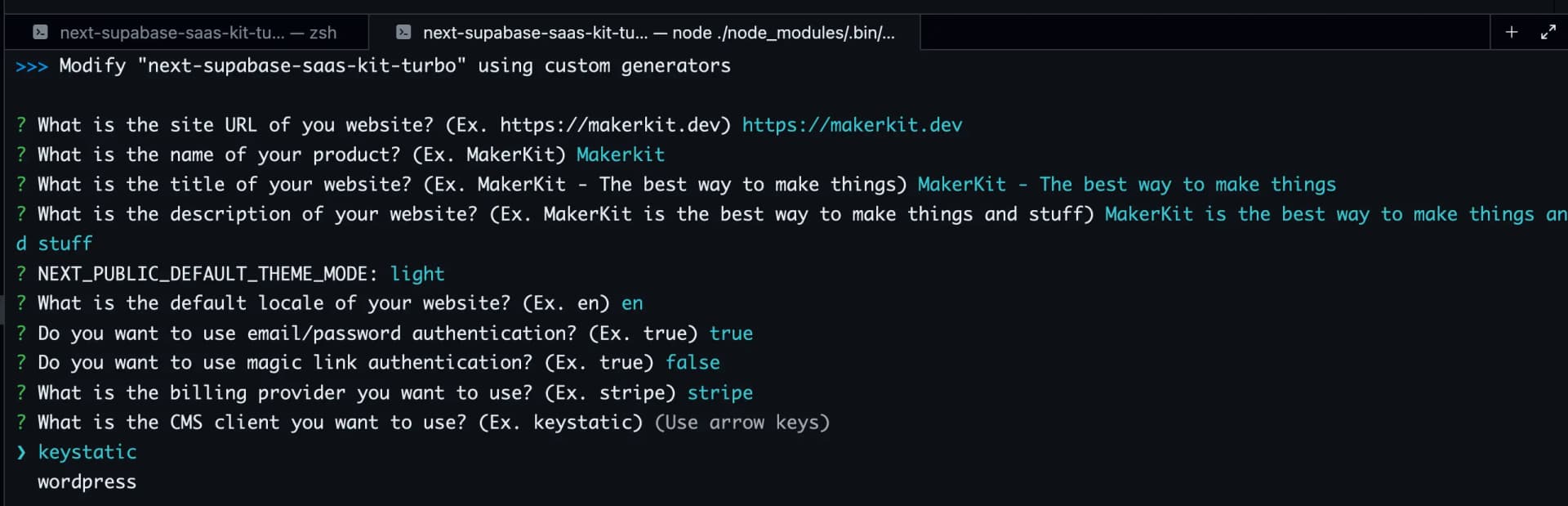Three new systems shipping today. A programmable CLI, a plugin system that actually works, and an MCP server that gives your AI assistant real access to your project.
This release sets up MakerKit to be more than just a starter kit. More coming soon.
CLI v2
CLI v2 is MCP-first. Every operation is both a terminal command and an MCP tool. Install plugins in under 60 seconds with npx @makerkit/cli plugins add, pull upstream kit updates with project update, and let your AI assistant resolve merge conflicts automatically. CLI 2.0 Full announcement
New plugin system
The plugin system replaces git subtree with a single CLI command. Plugins are distributed via the shadcn registry format and wired into your project with AST-based codemods. Files land in packages/plugins/, you own the code. Architecture deep dive if you're curious about how it works
New plugins shipped today
Three new plugins join the catalog: Honeybadger (error monitoring), Directus (headless CMS), and Meshes Analytics (event tracking). Honeybadger and Directus work with all three Next.js variants. Details
MCP 2.0
MCP 2.0 expands the kit MCP server from 12 tools to 56 and adds a separate 10-tool CLI MCP server. Database ops, environment management, email inspection, translations, dev services, plugin management, conflict resolution. Every kit variant is now supported. Read the MCP 2.0 Full breakdown
Get started:
npx @makerkit/cli@latest plugins initnpx @makerkit/cli@latest plugins addnpx @makerkit/cli@latest project updateWhat's next?
We built the CLI and MCP server as programmable interfaces for a reason. Every tool is callable by any MCP client, not just your terminal. We're working on something that brings all of this together in one place. Stay tuned.