Finally, Firebase has shipped one of the most requested features by customers: using Firestore queries in the Firebase Storage security rules: this is incredibly useful when accessing data that is not part of the user's auth metadata: as it turns out, it's a very common scenario.
The Firebase team has historically warned that performance was the key reason that adding this feature was not feasible, and honestly I was sort of disillusioned this would be ever shipped. I am so glad I was wrong.
Firestore functions within the Storage Security Rules
The Storage Security rules have been enriched with new powerful functions that allow cross-service communication between Firebase Firestore and Firebase Storage.
We have access to two new functions:
firestore.get: allows us to fetch the full object of a Firestore documentfirestore.exists: allows us to check if a document exists
This is useful in many situations, such as when a Storage asset is shared between many users that belong to the same group.
...a look at the past
If you have read my article about Firebase Storage group security, you'll remember that we used a valur stored in the user's custom claims to check that the user's group could read or write to Storage asset under a specific path.
For example, assuming the user belonged to the organization with ID 123, then the user could only read or write to the path organizations/123/**.
To do this, we used a small hack:
- Added
organizationIdto the asset's metadata - Stored a custom claim
organizationIdin the user's authentication data - Compared the two using the Firebase Storage rules
The biggest issues were:
- Propagating the custom claims to the client wen they changed
- Updating the custom claim when the user changed organization or created one
Long story short, it was a hassle. Thankfully, the new Firebase Storage rules will allow us to skip all of this.
The new way: How to use Firestore queries in Storage Security Rules
Let's assume that the users of an organizations have a shared Storage folder at /organizations/{organizationId}, and that the Firestore entity of the organization has the following information:
interface Organization { members: { [userId]: UserRole; }}As you can see, we have access to a user ID using the path /organizations/ {organizationId} and by accessing the object members.{userId}.
When writing our Storage rules to protect the organization's assets at /organizations/{organizationId}/{fileName=**}, we can write the following:
rules_version = '2';service firebase.storage { match /b/{bucket}/o { function userId() { return request.auth.uid; } function getOrganization(uid) { return firestore.get(/databases/(default)/documents/organizations/$(uid)); } function getOrganizationMembers(uid) { return getOrganization(uid).data.members; } match /organizations/{organizationId}/{fileName=**} { allow read, write: if userId() in getOrganizationMembers(organizationId); } }}Thanks to the above, we protect writes and reads to /organizations/ {organizationId}/{fileName=**} to the users whose ID is in the members's object of the organization's Firestore record. This waaay easier than the custom claims hack we had to resort to before this was available.
Enabling cross-service communication
This feature is already enabled in your local emulators if you're running the version 11.10.0 of the firebase-tools package, but you will need to enable cross-communication by updating the rules in your Firebase Console.
By enabling the Firestore and Storage services to communicate, you're effectively giving permissions to Firebase Storage to read your Firestore data.
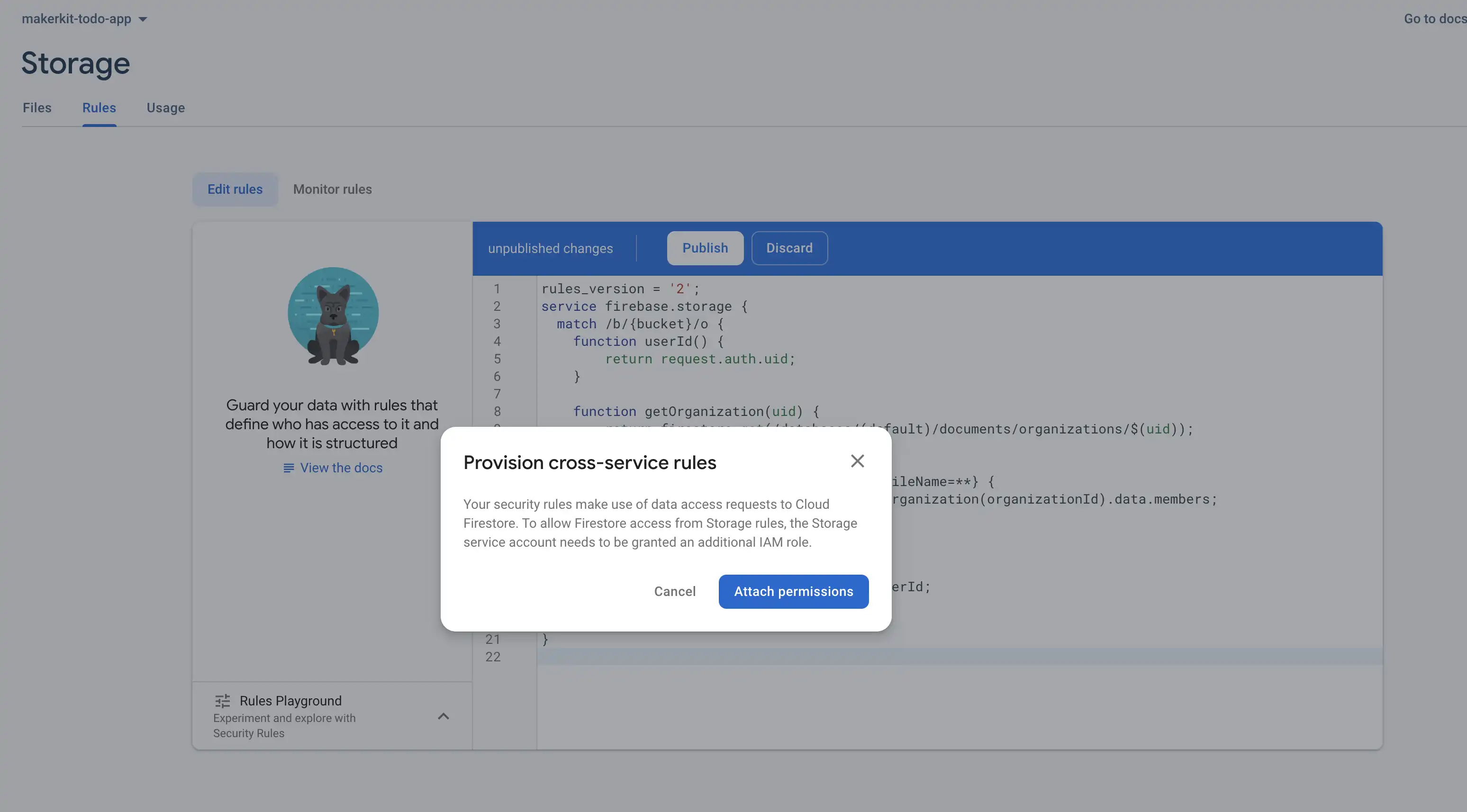
For better performance ensure that both services are running within the same region which will result in the fastest round-trips between the services.