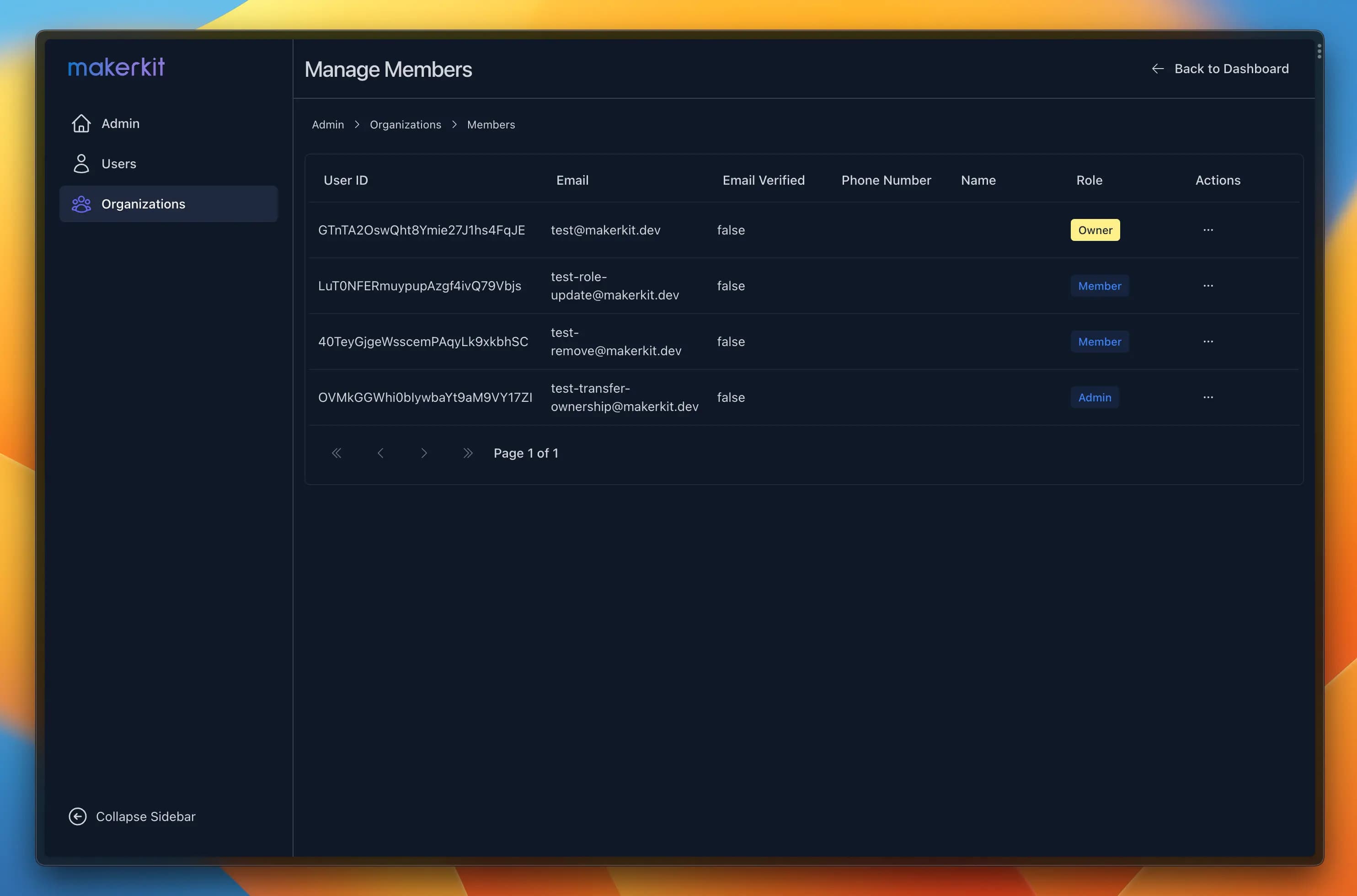Admin Overview | Remix Supabase SaaS Kit
Overview of the Super Admin panel in the Remix Supabase kit
The Super Admin was released in the version 0.6.0.
It allows your administrators to manage your users and organizations - such as:
- Viewing the app's users and their details
- Viewing the app's organizations
- Viewing an organization's members
- Banning or Disabling users
- Impersonating users
Accessing the Super Admin
To access the super admin, you need to navigate to the path /admin. If you're using the emulator, you can do so using the test@makerkit.dev account, which is set to having a super admin role.
You can also find the link in the profile dropdown of users with admin privileges.
To find out how to set admin permissions to your production users, please continue reading the next post.
Viewing Users
The Users page allows you to manage your users. You can view all your users paginated and search for a specific user. You can also ban, reactivate and impersonate users.
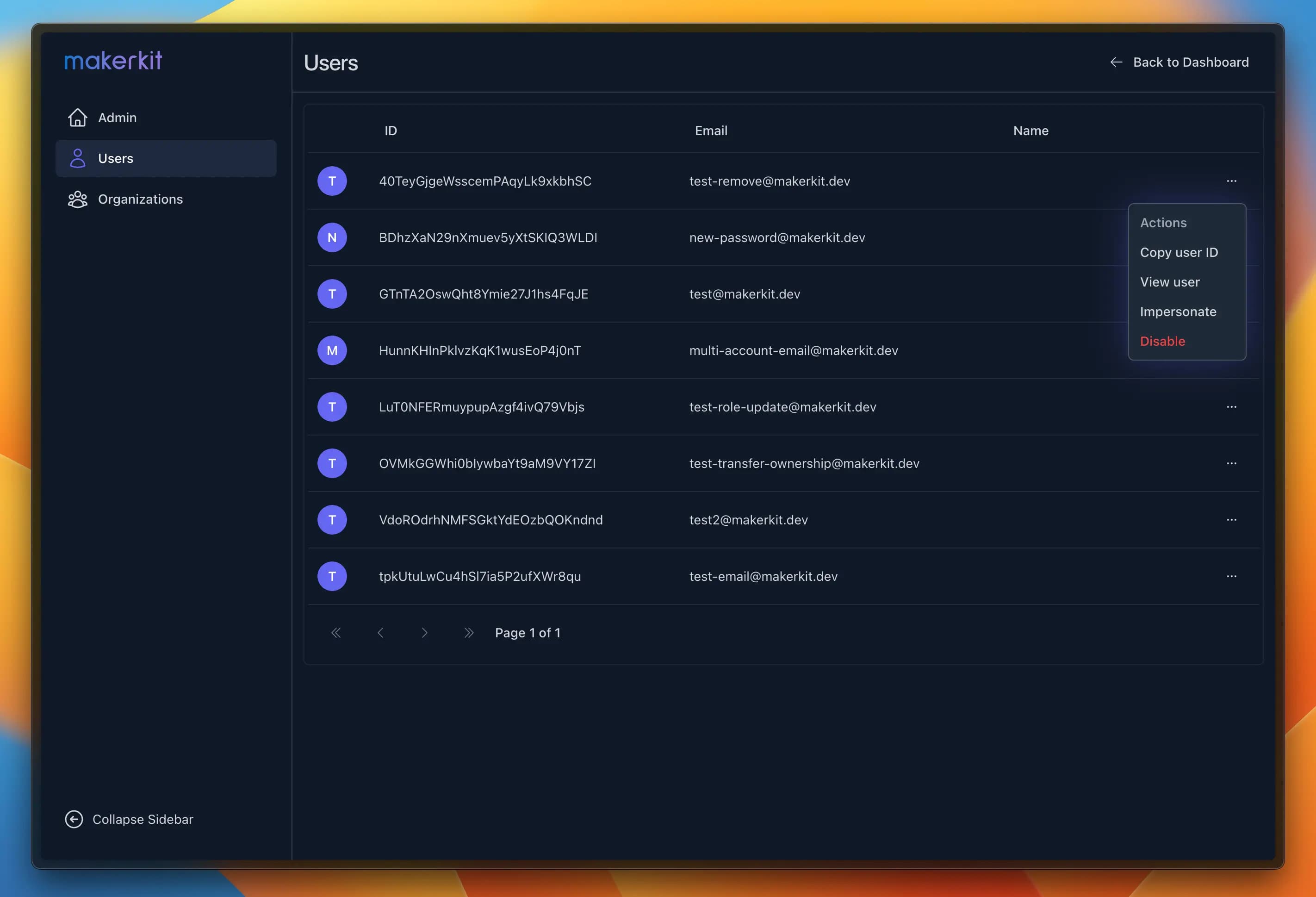
You can view the detail of a user by clicking on the user's ID, where you can see the user's email, name, organizations, and other information.
Disabling/Banning users
Admins can easily disable/ban some users from the users page or from the user's page:
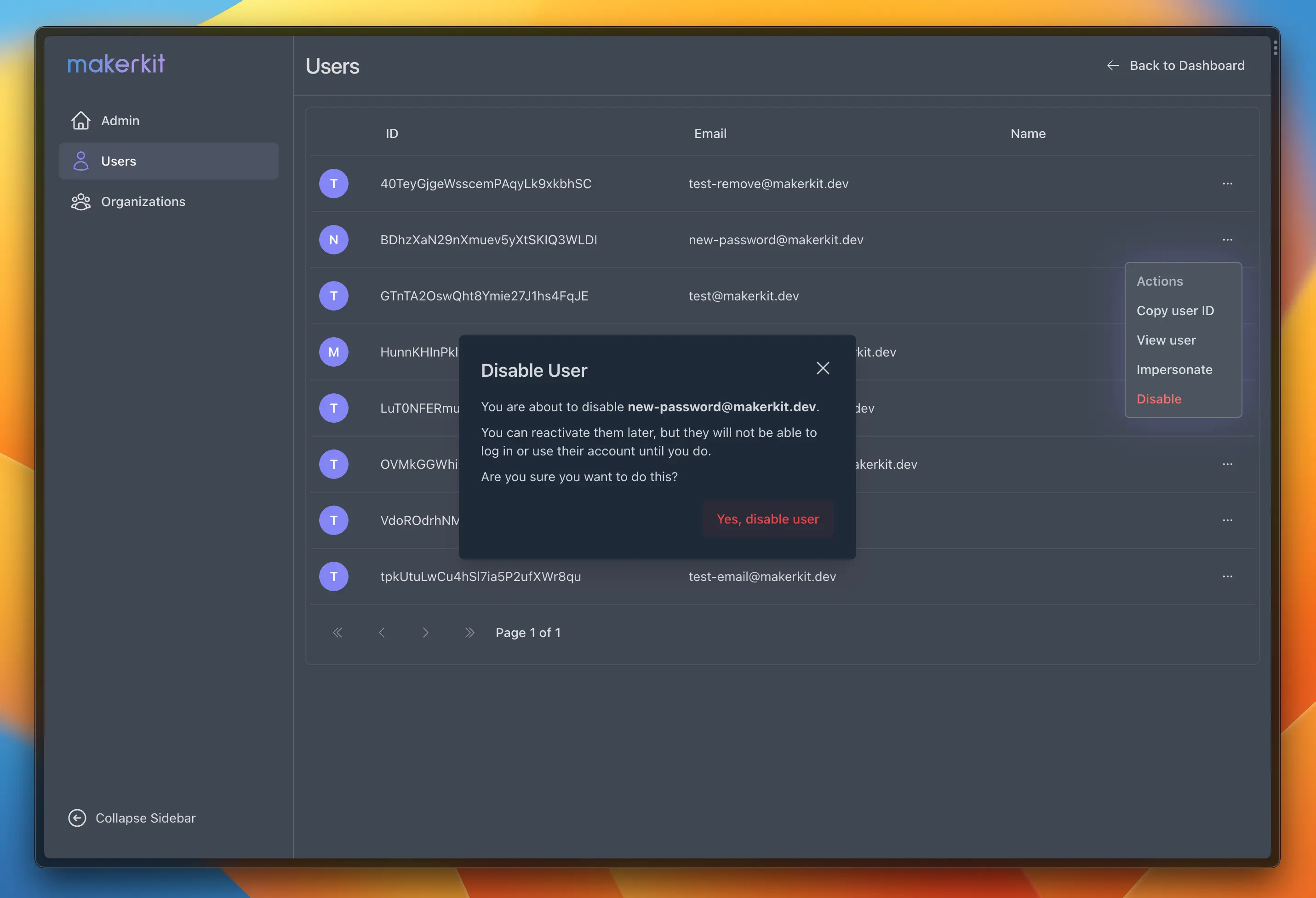
Impersonating Users
An extremely useful feature for SaaS founders is the ability to impersonate users, usually for debugging ot helping users out.
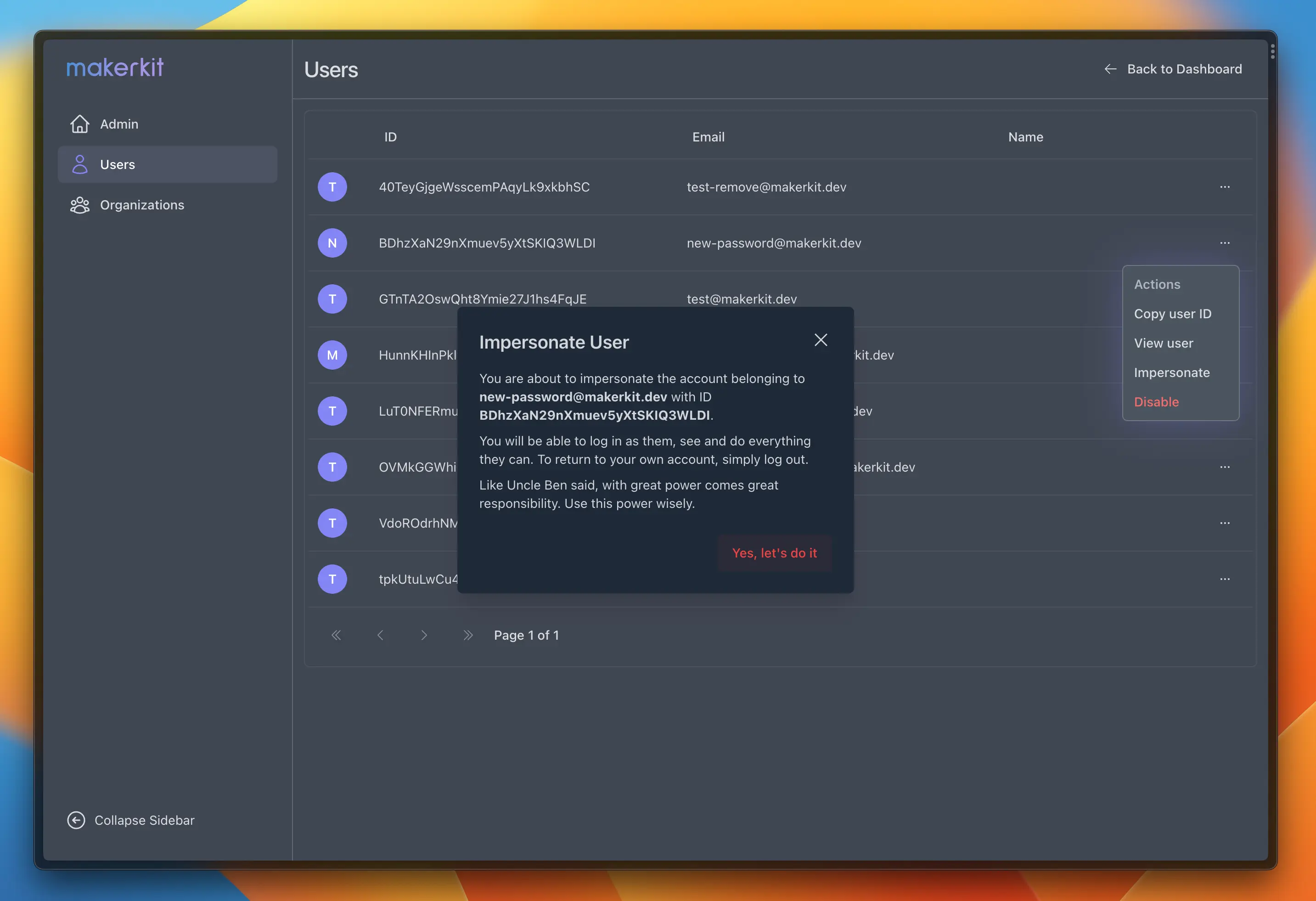
Organizations
The Organizations page allows you to manage your organizations. You can view all your organizations paginated and search for a specific organization. You can also view its members and the subscription status.
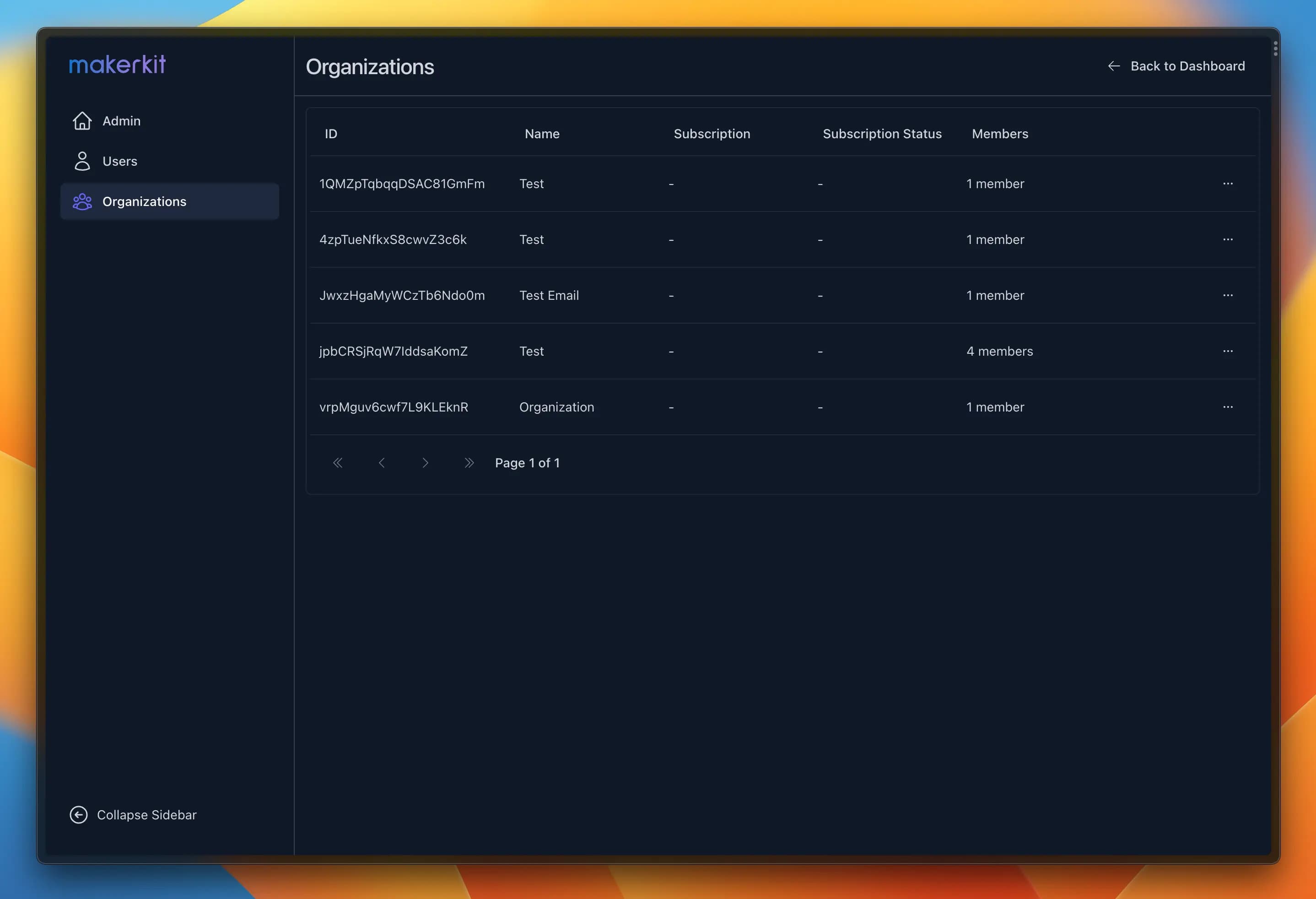
View Members
The View Members page allows you to view all the members of an organization. You can also search for a specific member. From here, you can navigate to the detail of a member by clicking on the member's ID.